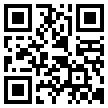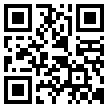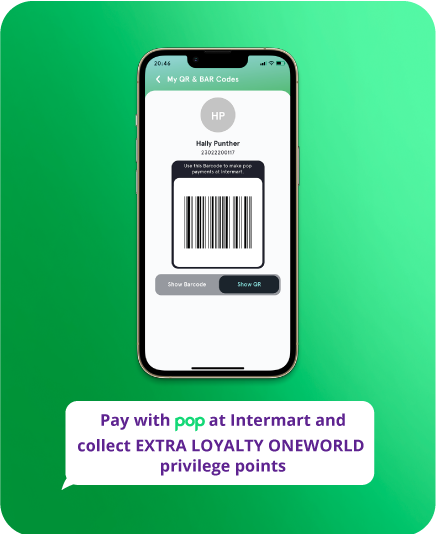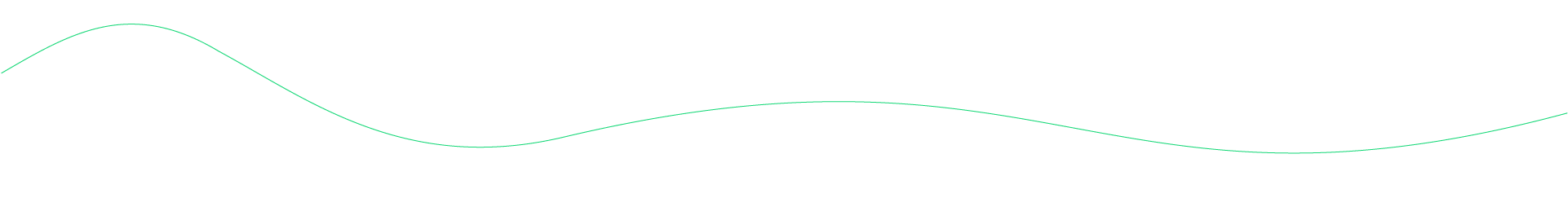Mobile Recharge
How do I make a mobile recharge / mobile top-up?
To perform a top-up, simply choose the ‘Recharge’ feature on your POP app, insert the mobile number and select the operator and required package.
Can I effect mobile recharge / mobile top-up at any time of the day?
Yes. Our service for mobile recharge is available 24/7.
Can I effect mobile recharge / mobile top-up for my friends and family?
Yes. Simply enter their mobile number while doing the recharge / top-up.
How will the recipient know that I sent them a top-up?
The recipient will receive a text message informing them of the top-up.
What if I sent the top-up to the wrong mobile number by accident?
Once a top-up is sent to a mobile number, it cannot be reversed on the app. It is advisable that you double-check the mobile number before performing a top-up transaction.
What if I choose the wrong mobile operator?
The transaction will not go through and the amount will be refunded automatically.