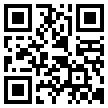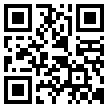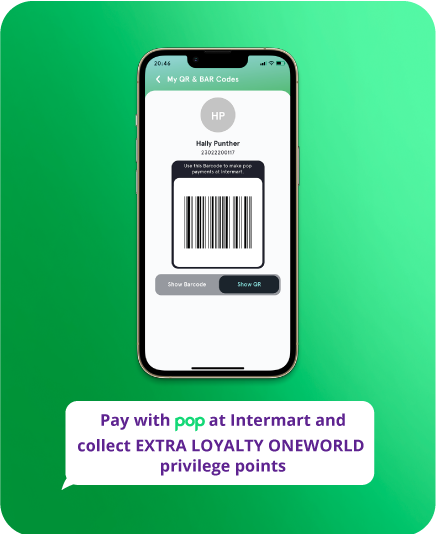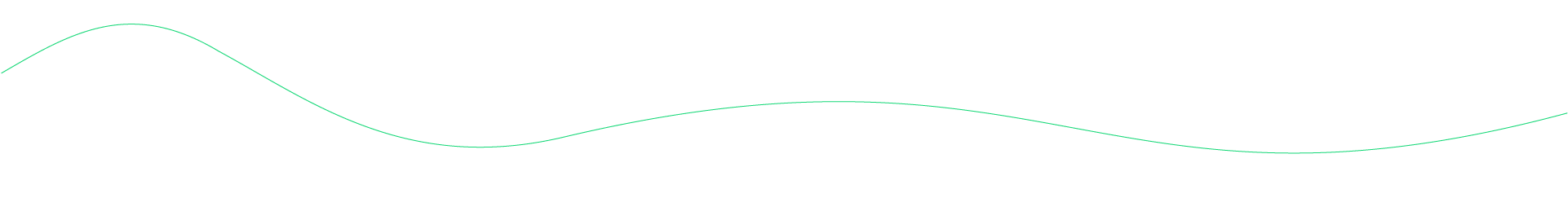Request money
i. Send a new request
To request money from a contact:
- Open pop.
- Tap the ‘Request Money’ icon.
- Tap ‘New Request’
- Choose a contact.
- Enter the amount.
- Enter your remarks.
- Tap on ‘Send request’
- Once done, you will see a ‘Success’ screen confirming that the request has been sent.
- Tap on Done and continue using pop.
ii. Manage requests
To view the status of your past requests, open pop and tap the ‘Request Money’ icon. The status for each request is marked under the amount.
Via QR Code
Show your QR Code to another pop user to receive money from them.
- Open pop.
- Tap the ‘My QR Code’ icon to show your QR Code.
- The other pop user simply has to open pop on his phone, tap on Scan & Pay, enter the amount and send. You will receive the funds instantly.
Via phone number
Simply share your phone number to receive money from other pop users.
Do received funds go into my bank account?
Yes, all funds you receive go automatically into the primary bank account linked to pop.
I have several bank accounts linked to pop. When someone sends me money, into which account will it go?
Payments you receive automatically go into your primary bank account. To set or choose your primary account, choose ‘Profile’ then ‘Accounts and e-wallets’. From there, tap on ‘Make Primary’ next to your preferred account. Once prompted, choose ‘Yes’ to set as primary account.
How long does it take to receive money on pop?
When you receive money through pop, the transaction is immediate 24/7.
Where can I keep track of money I received via pop?
To keep track of the money you receive via pop:
- Open pop.
- Tap the ‘History’ icon on the bottom menu on the home screen. It’s the one shaped like a clock.
- You will see your pop transaction history.
I am a merchant, and I want to offer pop to my customers as a contactless payment option. What should I do?