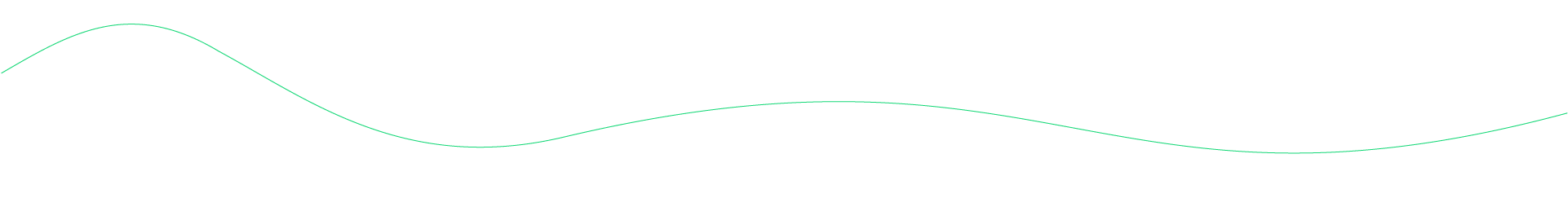To make a payment, simply scan the QR code available at the point of purchase, enter the amount and select ‘Pay’. pop works with any QR Code in Mauritius. No need to look for a pop sign, simply Scan & Pay!
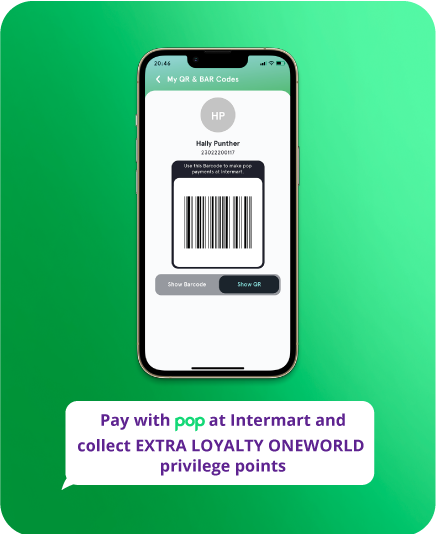

Go to Show QR/Bar
Code in Quick Menu
Select Show
Barcode
Place your device under the Barcode scanner
Go to your Notifications, Click Pay