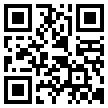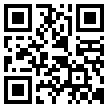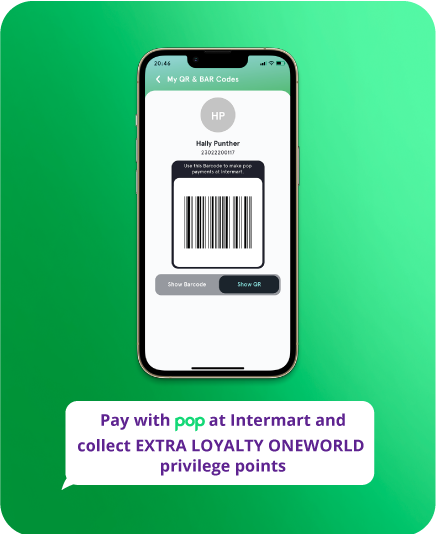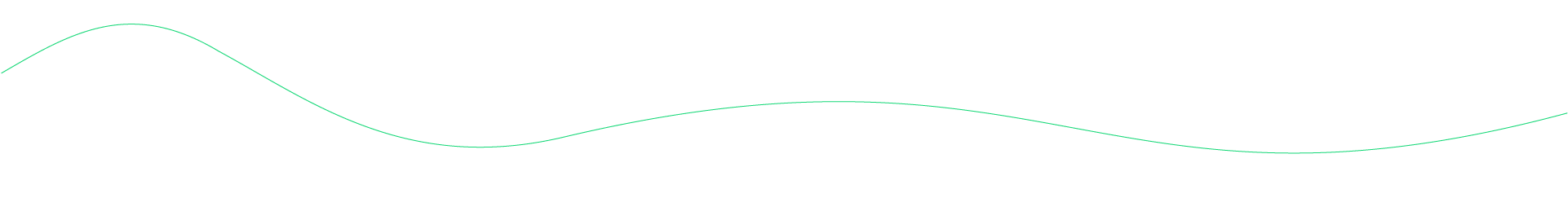Security
Is my money safe?
When you use pop, your money is actually safer than cash as it cannot be lost or stolen. However, you still need to be as careful to prevent unauthorized use of your pop account. Here are a few helpful tips:
- Always use password or biometric authentication to lock your phone and do not share this with anyone else. This will ensure that even if someone takes your phone, he/she cannot use pop.
- Protect your personal information as you would for your money. Do not leave photocopies of your personal documents such as your ID unguarded. Share any personal information only if needed and with trusted persons and organisations.
- If you lose your mobile phone, contact us immediately to block your account (just as you would normally do if you lose a Debit or a Credit Card). This will prevent unauthorized access to your pop account.
- Just like you would never share your ATM, Debit or Credit Card PIN with anyone, do not share your pop PIN with anyone. If you think someone has come to know your PIN, change it immediately.
- Make a habit to check your pop transaction history regularly.
What to do if I suspect fraud?
What should I do if I have lost my phone?
How do I keep my account secure?
To keep your account secure, never share your PIN or give biometric access (fingerprint/Face ID) to your phone to someone else.
What are phishing, vishing and smishing?
Phishing is a type of financial fraud where criminals defraud, dupe or mislead people using a fake email to obtain their personal and financial information. ‘Vishing’ is over the phone phishing where scammers try to persuade people to share information by posing as pop staff or other financial service employees. Smishing is a type of scam by SMS were you are invited to click on a link or call a number under false pretences.