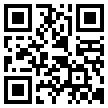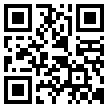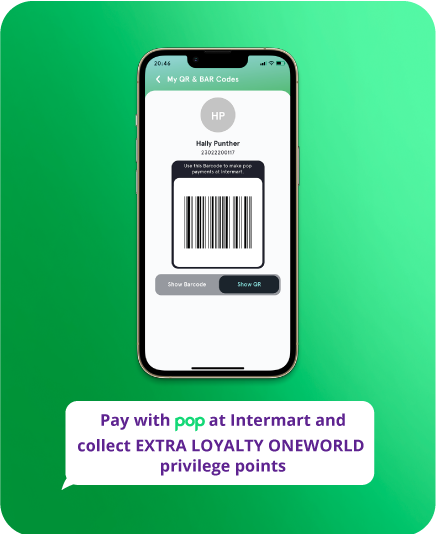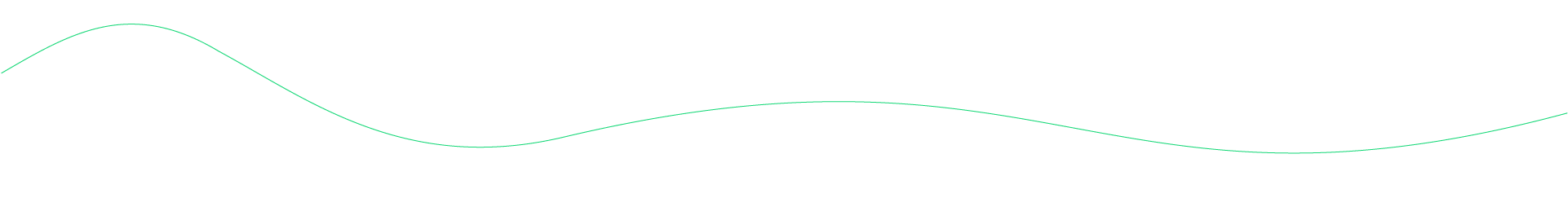Send to a phone number
To make a payment to a phone number, follow the steps below:
- Open pop.
- Tap ‘Pay to Contact’ icon.
- Choose a contact from your contact list or tap on ‘Enter Manually’ to enter a mobile number.
- Enter the amount you wish to send.
- Enter your remarks.
- Select the account from which you wish to pay.
- Tap on ‘Continue’.
- Tap on ‘Confirm & Send’.
- Once done, you will see a ‘Success’ screen containing the transaction details. From this page, you can save the transaction as a favourite, or share this transaction confirmation with your Payee as a proof of payment.
- Tap on ‘Done’ to continue using pop.