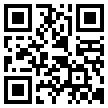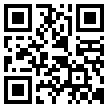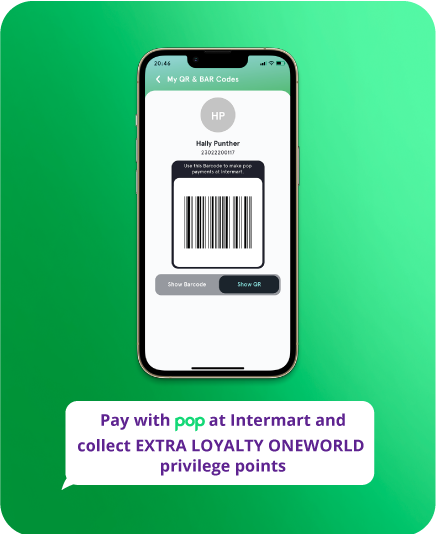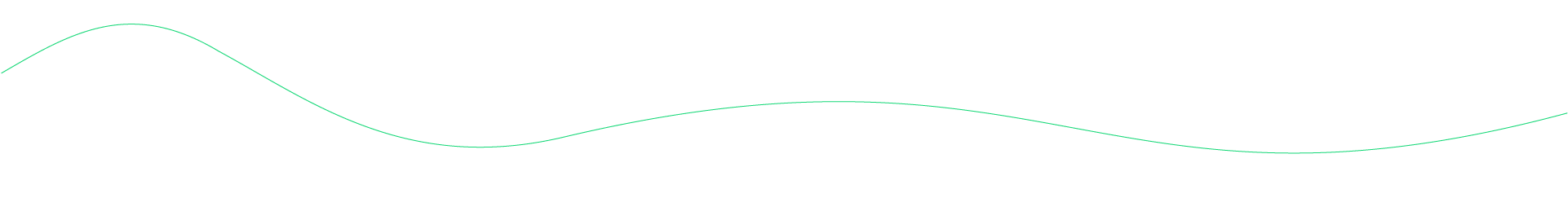Tap & POP
What are NFC payments?
Near Field Communication (or NFC in short) is a method of wireless data transfer that allows smartphones, laptops, tablets, and other devices to share data when in close proximity. NFC technology powers contactless payments via mobile phones and contactless cards. POP is the first mobile payment app in Mauritius that allows NFC payments using smartphones.
What is Tap & POP?
Tap & POP is a feature on the POP mobile payment app that allows users to make payment requests between two NFC enabled Android devices. Tap & POP allows for:
- Peer-to-peer payment requests between 2 NFC enabled smartphones
- Merchant-to-peer payment requests from a POP merchant NFC compatible PayStation
How to request a payment through Tap & POP?
Enable the NFC function on your smartphone settings and follow the instructions below.
Sender:
- Open your POP App, select Payment Request, New Request – then click on Tap & POP.
- Hold your phone in close proximity to the receiver’s phone with your POP App open.
- Insert the amount and remarks, and click on “Send Request”.
Receiver:
- Open your POP App, the sender will tap his/her phone to get your NFC tag.
- You will receive a payment request and you can either Pay Immediately, Pay Later or Decline the payment request.
Is Tap & POP faster?
Yes, it is. Tap & POP is comparable to a normal payment request except that you do not need to choose the recipient from your contacts, you just need to hold your phone next to the other device and the recipient’s details is automatically captured and populated. As easy as POP!
For merchant-to-peer payment requests, you will need to hold your phone next to the merchant’s PayStation device and follow the instructions detailed above for the receiver.