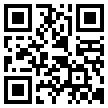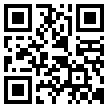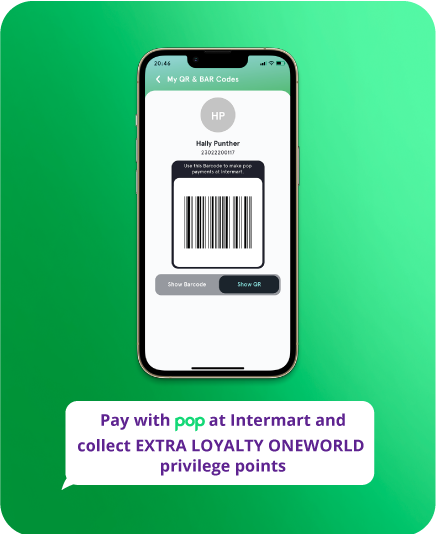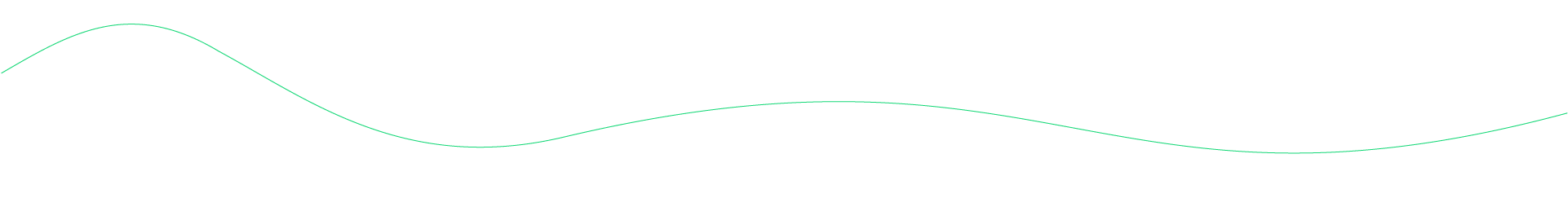In an era where convenience meets technology, mobile banking has become an integral part of managing finances. However, with the convenience comes the responsibility of safeguarding your financial information. Here are some essential tips to keep your mobile banking experience secure:
1. Update Your App Regularly:
Ensure your mobile banking app is always up to date, as developers frequently release updates to fix security vulnerabilities and enhance app security. Enable automatic updates or regularly check for updates in your device’s app store.
2. Use Strong Authentication:
Enhance security by enabling biometric authentication such as fingerprint or facial recognition. This adds an extra layer of protection beyond just a username and password, making it harder for unauthorized users to access your account.
3. Protect Your Device:
Keep your mobile device secure with a strong passcode or PIN. Avoid using easily guessable passwords (like your birthday) and never share them with anyone. Consider using features like remote lock and wipe in case your device is lost or stolen.
4. Beware of Phishing:
Be cautious of emails, text messages, or phone calls asking for sensitive information such as account numbers, passwords, or PINs. Legitimate banks will never ask for this information through unsolicited communication. When in doubt, contact your bank directly using a verified contact method.
5. Use Secure Wi-Fi Networks:
Avoid conducting sensitive transactions on public Wi-Fi networks. Use a virtual private network (VPN) when accessing your mobile banking app on public networks to encrypt your data and protect your privacy.
6. Monitor Your Accounts Regularly:
Keep a close eye on your account activity by regularly reviewing your transaction history and account statements. Report any suspicious or unauthorized transactions to your bank immediately.
7. Enable Notifications:
Set up notifications for transactions to receive alerts for any activity. This can help you detect and respond to suspicious activity in real-time.
8. Secure Your Personal Information:
Avoid storing sensitive information such as account numbers, passwords, or PINs on your device or in your email. Use a secure password manager to store and manage your login credentials securely.
By following these simple yet effective tips, you can enjoy the convenience of mobile banking while keeping your financial information safe and secure. Remember, your security is our priority. Happy banking!
POP is committed to providing you with a secure mobile banking experience. If you have any questions or concerns about mobile banking security, please contact our customer support team for assistance.