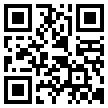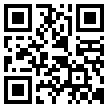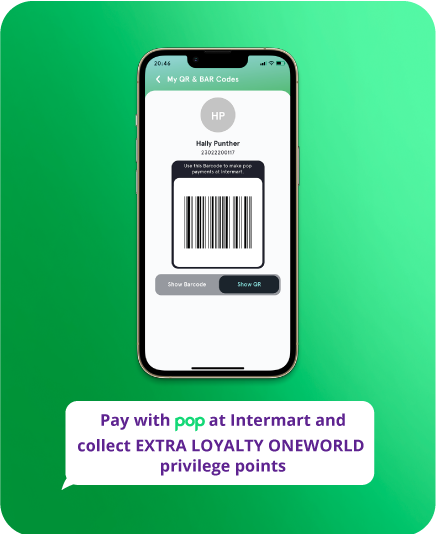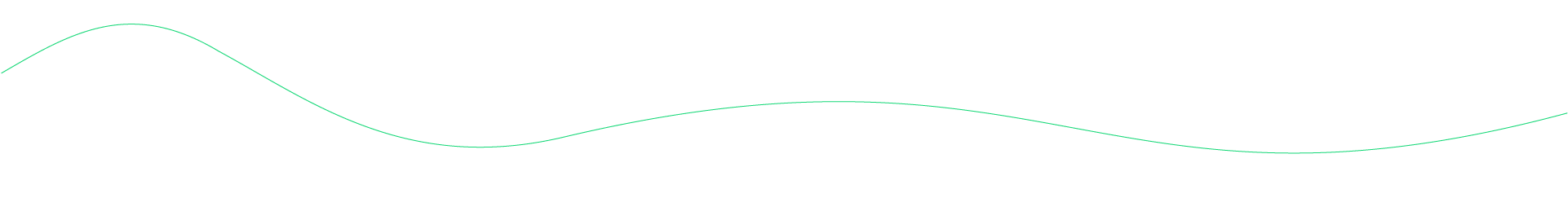Got a question?
What is pop?
pop is a universal mobile payment application that allows you to send money instantly from any bank, to any bank, from any mobile network (my.t/Emtel/CHiLi), from any Operating System (iOS/Android/Huawei), and by scanning any QR code (pop, JuicebyMCB or my.t money).
Send money to your friends and family, get paid, and pay in-store at...
Peer-to-peer
You can make payments to your friends and family by simply selecting them from your address book or by entering their mobile number. You can also save their bank account details into pop for instant transfers in just a few taps!...
Why should I get pop?
With pop, you can pay anyone in Mauritius directly from your smartphone instantly. But what’s better is that you are not tied to a specific bank or mobile network to do so. Whatever your bank or mobile network operator, pop gives you total freedom to: make online purchases, pay at local stores and shops, send money to people, split bills between pop users and much more. On top of that...
Is there a registration fee?
pop is a free application. There is no registration fee.
Which devices are compatible?
Any iOS 10.0 and later or Android 5.0 and later are compatible with pop.
Add and edit payment methods
To add a payment method to pop, simply go to ‘Profile’ then ‘Accounts and e-wallets’. From there, choose a bank or e-wallet from the list, enter the account number and enter the OTP password that will be sent to your mobile phone. Make sure...
Set or change the primary payment method
To set or choose the primary payment method, choose ‘Profile’ then ‘Accounts and e-wallets’. From there, tap on ‘Make Primary’ next to your preferred payment method. Once prompted, choose ‘Yes’ to set as primary account. Note that when you use the feature Request Money, funds received will go directly to your primary account.
Change your PIN
To change your PIN, go to ‘Profile’, then ‘Change Pin’. Enter the old pin, and then the new pin twice. You can verify your entry by tapping on the little eye icon. Once done, choose ‘Continue’ and the new pin is set and ready to use.
PIN blocked after 3 unsuccessful attempts
If your PIN is blocked after 3 unsuccessful attempts, please contact us on 202 9191 or email support@pop.mu.
Closing your pop account
If you wish, you can close your pop account. Simply delete the app from your device. You can always download pop again and reopen an account. This will not affect your bank account(s), but you may lose your previous pop transaction history and other preferred user settings if you choose to delete the app...
Can I share my pop account?
For security reasons, never share your pop account or PIN with anyone.
Send to a phone number
To make a payment to a phone number, follow the steps below: Open pop > Tap ‘Pay to Contact’ icon > Choose a contact from your contact list or tap on ‘Enter Manually’ to enter a mobile number > Enter the amount you wish to send > Enter your remarks > Select the account from which you wish to pay...
How can I check if others have paid thier share of the bill?
To check if others have paid their share of the bill: Open pop > Choose ‘Split & Pay’ from the home screen > Choose the Split & Pay event you are looking for > You will see the details of the event and you will be able to see who has already paid for their share or not...
Schedule a payment
You can schedule a payment for a specific date. Open pop > Tap the ‘Scheduled Transfers’ icon > Choose the Payee from your list of contacts or ‘Add new’ to create a new payee > Enter the amount you wish to send > Enter the date of the payment > Choose ‘One time payment’...
How long does it take to send money?
When you send money through pop, the payment is immediate.
Are there daily transaction limits on pop?
The daily and per transaction limit on pop is Rs 50,000 after your account has been verified. There is also a weekly limit of Rs 200,000 on pop. Not yet verified your account? You can still use pop up to a trial limit of Rs 3,000.
Cancel a recurring payment
To cancel a recurring payment: Open pop > Tap the ‘Scheduled Transfers’ icon > Choose the payment you wish to cancel from the Upcoming list > Tap on the bin icon on the top right of the screen...
Manage requests
To view the status of your past requests, open pop and tap the ‘Request Money’ icon. The status for each request is marked under the amount...
Do received funds go into my bank account?
Yes, all funds you receive go automatically into the primary bank account linked to pop...
How long does it take to receive money on pop?
When you receive money through pop, the transaction is immediate 24/7.
I am a merchant, and I want to offer pop to my customers as a contactless payment option. What should I do?
To be able to offer pop to your customers, go to http://merchantscorner.www.pop.mu/ to register as a pop merchant or ...
Track your spending habits
pop provides you with an overview of where your money is going: Open pop > Tap the ‘History’ icon (clock) at the bottom of the home screen. You will see a bar chart that categorises your spending by food & drink, entertainment, etc...
Can I view transactions made via my bank’s internet banking, mobile banking, ATM debit and credit card transactions?
No, only the transactions you’ve made using pop will be visible on the app.
Manage rewards
Open pop. Tap on ‘View All’ on the home screen > Tap on ‘Rewards’ to view all the rewards that you have received...
Can I be notified of new offers & promos ?
Subscribe on www.www.pop.mu to receive latest pop offers by email or SMS or visit the Latest Offers page on www.www.pop.mu.
How to recommend pop to a friend?
To refer a friend, go to ‘Refer & Earn’ under ‘Profile’ and tap ‘Invite a friend’ and follow the steps. Your friends will receive a message with a download link and a referral code. Standard SMS and data charges may apply.
Is it free to receive or send money via pop?
When you send and receive money via pop, a transactional fee is applied.
Is my money safe?
When you use pop, your money is actually safer than cash as it cannot be lost or stolen. However, you still need to be as careful to prevent unauthorized use of your pop account. Here are a few helpful tips: Always use password or biometric authentication to lock your phone and do not share this with anyone else. This will ensure that even if someone takes your phone, he/she cannot use pop. Protect your...
What should I do if I have lost my phone?
If you lose your mobile phone, immediately call on 202 9191 to block your pop account.
What are phishing, vishing and smishing?
Phishing is a type of financial fraud where criminals defraud, dupe or mislead people using a fake email to obtain their personal and financial information. Vishing is over the phone phishing where scammers try to persuade people to share information by posing as pop staff...
Send us feedback
We love feedback. Please log on to pop, tap on the ‘Super button’ in the middle of the bottom menu on the home screen. Tap Leave Feedback.
Troubleshooting – report a problem
We want you to have the best experience while using pop. Please contact us on 202 9191 or support@pop.mu... and tell us if something’s wrong. We will do our best to fix the problem right away.
Terms and Conditions
To learn more about the terms and conditions click here.
Privacy note
To learn more about our privacy policy click here.
Where can I use pop?
pop can be used in most places where you would use your regular wallet to make a payment using cash, card or other modes of payment (JuicebyMCB or my.t money).
Paying at your favorite stores does not get any easier! pop works with
any QR Code in Mauritius. No need to look for a pop sign, simply...
Can I use pop abroad?
You can use pop anywhere in the World for payments from and to any bank account or e-wallet in Mauritius for now. Simply make sure you have access to your Mauritius mobile number on which you may receive an OTP depending on the action you wish to make...
How can I get a pop account?
To obtain a pop account, all you need is to download the application from the App Store or Play Store and follow a simple registration process...
Do I have to load my pop account with money?
No, you don’t need to load your pop account with money as the application is directly linked to the bank accounts you’ve added to pop. That is what makes pop better than an e-wallet. Your money stays safely in your bank account and continues to earn you interest.
Manage your profile
This section allows you to edit your personal details at any time. To do so, select the user icon appearing on the top left of the home screen, next to your name. This option is also available on the bottom right of the home screen...
Remove a payment method
To remove a payment method from pop, choose ‘Profile’ then ‘Accounts and e-wallets’. From there, choose the payment method you wish to delete and tap on ‘Remove Account’. Note that to delete your primary account you will first have to set another account as primary.
Which banks and wallets are compable with pop?
pop is compatible with any local bank or e-wallet. If you cannot find your bank or e-wallet on pop, please call us on 202 9191.
Forgot your PIN
Open the pop app and tap on ‘Forgot PIN’ on the login screen. Enter the name, mobile number, NIC or Passport number you used when you first registered to pop. Tap ‘Continue’. Enter your bank details. You will then be prompted to enter your new PIN twice. Your new pin is now ready to use!
Enable biometric authentication
You can set pop to use the biometric data registered on your device (fingerprint or Face ID) to open the application or make transactions instead of using your PIN. Choose ‘Profile’, then toggle the biometric authentication button on or off.
Can I be logged in on multiple devices simultaneously?
For security reasons, you cannot be logged in to pop on multiple devices at the same time.
Make payments
To make a payment, simply scan the QR code available at the point of purchase, enter the amount and select ‘Pay’. pop works with any QR Code in Mauritius. No need to look for a pop sign, simply Scan & Pay!
Send to a bank account
To make a payment to a bank account, follow the steps below: Open pop > Tap the ‘Send Money’ icon > Add payee if you have not already done so. You will be prompted to enter the Payee’s Bank, Name, the Payee’s Account Number as well as the Payee’s mobile number (this field is optional). Tap on Continue and enter the OTP sent to...
Split & Pay
To do a ‘Split & Pay’, follow the steps below: Open pop > Choose ‘Split & Pay’ from the home screen > Tap on ‘Add New Split’ > Choose from the list of contacts to add participants > Tap on ‘Continue’ >Enter an event title, for e.g. Timmy’s birthday dinner...
Send a payment reminder
To send a payment reminder to the person who hasn’t paid their bill: Open pop> Choose ‘Split & Pay’ from the home screen> Choose the Split & Pay event you are looking for > You will see the details of the event and you will be able to see who has already paid for his share or not...
Create a recurring payment
You can create a recurring payment to go out automatically at your chosen frequency over a specified period of time to a personal contact or biller. Open pop > Tap the ‘Scheduled Transfers’ icon > Choose the Payee from the list of your contacts or ‘Add new’ to save a new payee > Enter the amount you wish to send...
To which banks or wallets can I send money?
You can send money to any bank or to my.t money using pop.
Cancel a payment
To cancel a scheduled payment: Open pop > Tap the ‘Scheduled Transfers’ icon > Choose the payment you wish to cancel from the Upcoming list> Tap on the bin icon on the top right of the screen>A pop up message will prompt you to confirm deletion...
Request money
To request money from a contact: Open pop > Tap the ‘Request Money’ icon > Tap ‘New Request’ > Choose a contact > Enter the amount > Enter your remarks >Tap on ‘Send request’...
Show your QR Code to another pop user to receive money from them
Open pop. Tap the ‘My QR Code’ icon to show your QR Code > The other pop user simply has to open pop on his phone, tap on Scan & Pay, enter the...
I have several bank accounts linked to pop. When someone sends me money, into which account will it go
Payments you receive automatically go into your primary bank account. To set or choose your primary ...
Where can I keep track of money I received via pop?
To keep track of the money you receive via pop: Open pop > Tap the ‘History’ icon on the bottom menu on the home screen > It’s the one shaped like a clock > You will see your pop transaction history...
View your transaction history
To view your pop transaction history: Open pop > Tap the ‘History’ icon (clock) at the bottom of the home screen > You will see a list of your credit and debit transactions. You can filter them to view all, completed or pending transactions...
How much money do I have in my pop account?
In fact, you don’t have any money in your pop account. Your money stays in your bank account/s at all times where it continues to earn you interest.
Earn rewards
This is where you can find our little surprise gifts to thank you for using pop and when you refer a friend. The more you use pop, the more you will receive surprise gifts from us with love! After making a transaction, check your transaction confirmation screen to see if you have won a scratch card! We will also send you a push notification whenever you win a scratch card...
Where can I find a list of latest offers?
To find a list of the latest offers: Open pop > Tap the ‘%’ icon at the bottom of the home screen and you will see a list of available discounts and merchant offers.
Manage notifications
You can unsubscribe anytime by clicking on “Unsubscribe” at the bottom of any email we send you or call us on 202 9191 for assistance.
What’s in it for me?
When you refer pop to a friend, you automatically earn rewards. Make sure they enter the referral code when they register!
Where can I find the latest fees?
Visit www.www.pop.mu to view the fees and charges or contact us on 202 9191 or email us at support@pop.mu for more information.
What to do if I suspect fraud?
If you suspect fraud, immediately call on 202 9191 and speak to our frauds department.
How do I keep my account secure?
To keep your account secure, never share your PIN or give biometric access (fingerprint/Face ID) to your phone to someone else.
Do I have to log out after using pop?
No, you don’t have to log out after using pop. This way, you can open pop and make transactions faster on the go. And no need to worry! Your money stays safe and secure in your bank account/s. You will be invited to enter your PIN or biometric authentication to confirm.
Rate us on the App Store or Play Store
We love ratings. Please find us and rate us.
Contacting the pop team
To contact the pop team, call us on 202 9191 or send us an email on support@pop.mu.